Video Tutorials
Helpful videos to learn how to use the various features in the EQUINET app.
Video Tutorials
Helpful videos to learn how to use the various features in the EQUINET app.
Choose a topic you need help with:
Introduction To EQUINET App Features | Complete App Walkthrough
To explore features in more detail, go to:
Setting Up EQUINET App | Step-by-step Tutorial
For a more detailed set-up guide, go to:
Horse Entries Feature | Step-by-step Tutorials
Creating a Horse Entry on EQUINET
Step-by-step tutorial on how to add services, pictures, notes, products used and more in an horse entry.
Sharing A Report of Horse Entries using EQUINET App
Step-by-step tutorial on how you can create a report of single or multiple horse entries and share them with horse owners or other relevant contacts.
Appointments Feature | Step-by-step Tutorial
More topics related to Appointments:
Inventory Feature | Step-by-step Tutorials
More topics related to Inventory:
Shopping List Feature | Step-by-step Tutorials
Using Shopping List on EQUINET App
Step-by-step tutorial on how to add all the farriery products you need in a simple list & share with your dealers.
Sharing a Shopping List with Dealers on EQUINET App
Step-by-step tutorial on how you can share your shopping list with dealers.
More topics related to Shopping List:
Teams Feature | Step-by-step Tutorials
More topics related to Teams:
Using EQUINET Web | Complete Web App Walkthrough
Did not find what you were looking for?