Frequently Asked Questions (FAQs)
Find answers to all your frequently asked questions about EQUINET here.
You can find an overview of a horse under the "Horses" tab. Simply go to the menu and click on "Horses." Select the relevant horse and view the complete history of the horse (birthday, previous entries, associated contacts, etc.)
In some cases, notifications from EQUINET may be delayed due to device-specific settings. This can happen when your device is in power-saving mode or has a low battery, as some phones restrict background activity.
These are based on specific device settings and some models and brands are more restrictive than others. Depending on the phone’s manufacturer, Android users can take specific steps to reduce the limitations related to battery optimization.
Samsung Users
Samsung
All Users
Don’t kill my app
These are based on specific device settings and some models and brands are more restrictive than others. Depending on the phone’s manufacturer, Android users can take specific steps to reduce the limitations related to battery optimization.
Samsung Users
Samsung
All Users
Don’t kill my app
Yes. Go to the "Contacts" page and click on "Filter contacts & horses." Select "Dealer" as the contact role. You will now be able to view all the contacts listed as dealers in your Equinet contact book.
You can find all your scheduled appointments under the "Schedule" tab. Simply go the menu and click on "Schedule" to get an overview of your calendar.
Unfortunately, no. This is because there is no way currently for Equinet to find out if you have received your order from the dealer or not. Also, you will need to edit your shopping list if your dealer is not able to supply all the products you require. You need to manually 'add to inventory' from the shopping list once the order has been received. Please read Keeping Inventory Updated for detailed instructions.
If a product you wish to add to your inventory does not exist in the EQUINET database, you can create a custom product. Please read Adding Custom Products to Shopping List or Adding Custom Products to Inventory for detailed instructions.
You must set your farrier services or procedures in the app first to be able to create invoices (read Adding your Farrier Services or Procedures for detailed instructions).
Please note that if you use EQUINET’s Invoicing System or XERO, you can either add your prices with tax included or with tax excluded. However, if you connect to Quickbooks, the default is prices with tax excluded.
Please note that if you use EQUINET’s Invoicing System or XERO, you can either add your prices with tax included or with tax excluded. However, if you connect to Quickbooks, the default is prices with tax excluded.
Yes. You just have to make sure that the 'Attach report' toggle button is set to green while creating an invoice (read Creating an Invoice for more instructions). The horse entry report will be shared as a PDF file with the invoice.
Please note that if you are using QuickBooks as your accounting provider, you will need to attach it manually on the invoice screen.
Please note that if you are using QuickBooks as your accounting provider, you will need to attach it manually on the invoice screen.
Unfortunately, no. Equinet does not currently support repeated appointments. However, you can simply duplicate an appointment and change the date and time as required. Go to the menu > Schedule > Select the appointment you wish to duplicate > Click on "Duplicate Appointment."
If you service many horses for one client, you can invoice them together. Please follow the steps below:
Please read Creating an Invoice and Sharing Invoices with Contacts Using Accounting Provider / Sharing Invoices with Contacts Using EQUINET's Invoicing for detailed instructions.
- Click the '+' button at the bottom right of the dashboard
- Click on "Invoice"
- Select the contact you want to invoice
- Fill in the due date and tax (included/excluded)
- Select all the horse entries you want to invoice to your client
- Click on "Save."
- If you want to directly share the invoice with your contact, click on "Approve." However, if you want to share the invoice on a later date, you don't need to take any action. It will be saved as a draft in your invoices and you can approve it on a later date.
Please read Creating an Invoice and Sharing Invoices with Contacts Using Accounting Provider / Sharing Invoices with Contacts Using EQUINET's Invoicing for detailed instructions.
No, you do not need to add all the horses. We recommend creating a generic horse profile linked with the contact of your Stud Farm client and then generating a combined entry for the same. Follow the steps below:
By following the above steps, you will be able to in invoice the client for multiple services/procedures performed without adding all the horses.
- Click the '+' button at bottom right of the Dashboard
- Click on 'Entry'.
- Click on '+ New Horse' to create a new horse profile. We recommend naming it 'Generic horses Stud Farm' and linking it with the Stud Farm contact person (read Adding Horses for detailed instructions).
- Once you are back on the new entry page after creating the horse profile, select the procedure you performed on the horses by clicking on '+ Add procedure'.
- Edit the quantity of the procedure performed based on the horses serviced. For instance, if you conducted 'Full Trim' on ten horses in one visit, edit the amount of trims you did by tapping on the procedure and editing the quantity.
- Fill in all the other relevant information in the entry (read Adding a Horse Entry for detailed instructions).
- Click on 'Save'.
By following the above steps, you will be able to in invoice the client for multiple services/procedures performed without adding all the horses.
Yes, you can still use the EQUINET app’s invoicing system without connecting to external providers like Xero or QuickBooks. The built-in internal invoicing system allows you to create, send, and manage all your invoices in one place.
If you only need a report rather than an invoice, simply follow the same invoicing process (read the Invoicing section for more detailed instructions), but export the invoices as a CSV file. You can then send this report to your bookkeeper or upload it into your third-party accounting software.
Follow the steps below to export your invoices:
You will receive the invoice(s) in your email as a CSV file.
If you only need a report rather than an invoice, simply follow the same invoicing process (read the Invoicing section for more detailed instructions), but export the invoices as a CSV file. You can then send this report to your bookkeeper or upload it into your third-party accounting software.
Follow the steps below to export your invoices:
- Go the menu
- Click on "Invoices"
- Select the invoice you wish to export
- Click on "Export" from the top right corner of the screen
- Select one of the export formats
- Click on export invoices
You will receive the invoice(s) in your email as a CSV file.
You can keep track of all the invoices through your dashboard in Equinet.
Under 'Financial Overview' section in the dashboard, you can view the status of your various invoices labelled as 'Paid', 'Awaiting Payment', 'Overdue', 'Draft' and 'Entries to Invoice'. The prices shown here are the summed procedure prices (no GST/VAT applied on top).
Alternatively, you can also view all the invoices through the 'Invoices' tab in the menu.
Under 'Financial Overview' section in the dashboard, you can view the status of your various invoices labelled as 'Paid', 'Awaiting Payment', 'Overdue', 'Draft' and 'Entries to Invoice'. The prices shown here are the summed procedure prices (no GST/VAT applied on top).
Alternatively, you can also view all the invoices through the 'Invoices' tab in the menu.
The choice is up to you and you may already be using one of the business admin providers, so you simply log in to your existing account to connect to EQUINET.
Both business admin providers offer the same service, however the following applies to the current version of Quickbooks:
Both business admin providers offer the same service, however the following applies to the current version of Quickbooks:
- In your procedures, Quickbooks uses the default Tax excluded so ensure your pricing do not include tax.
- Horse entry reports can be attached to the invoices through Quickbooks, but needs a manual check in QuickBooks invoice screen.
Yes, it is possible. For Xero, you'll need to set up an account with Xero, and then in the app, go to Settings > Invoicing and Administration. Click the disconnect button next to QuickBooks, and you will then have the option to connect to another provider, such as Xero (refer to the Connecting with a Third Party Accounting Provider section for more detailed instructions). If you'd prefer to use EQUINET's Invoicing System, simply disconnect from QuickBooks as mentioned, and you'll be able to manage all your invoicing directly within the EQUINET platform without needing a third-party provider.
- Go to the menu
- Click on 'Settings'
- Click on 'Invoicing and Administration'
- Click on 'Configure Procedures'
- Click on the procedure you want to edit and change the information required
- Click on 'Save'.
You cannot delete a procedure as it may be linked to other invoices but you can hide them. Simply turn off the toggle button in the 'Edit Procedure' page to hide the procedure in the app.
Yes, you can be part of more than one teams on EQUINET App. Read EQUINET Teams section for more detailed instructions.
Please ensure you have synced your data and received the green 'your offline data has synced' message before switching teams to avoid losing any data.
Please ensure you have synced your data and received the green 'your offline data has synced' message before switching teams to avoid losing any data.
The only way to change your password is by clicking on the "Forgot your password?" option during sign in. While signing into your account, click on "Forgot your password?" and follow the instructions to change your password through the activation link in your email or SMS. If choosing the email option, please ensure you open the email on your mobile device otherwise the link will not work.
The app only supports English at the moment.
To delete your EQUINET App account, go the menu > click on "Settings" > click on "Delete account."
The in-app Inbox is a great feature which allows you to have your own EQUINET inbox. Your inbox can be found in the menu under the "Messages" tab on the dashboard.
The in-App Inbox is where we will send you instructions on how to use the app more effectively, reminders of horses that need to be scheduled, and information about events of interest to the Equinet community.
We will also send you emails to the personal email address you have listed in your settings, so keep an eye out for these - please keep in mind that they may land up in your junk email unless you add them as a safe sender.
The in-App Inbox is where we will send you instructions on how to use the app more effectively, reminders of horses that need to be scheduled, and information about events of interest to the Equinet community.
We will also send you emails to the personal email address you have listed in your settings, so keep an eye out for these - please keep in mind that they may land up in your junk email unless you add them as a safe sender.
Absolutely! We are focused on delivering regular app updates. These will feature new functions as well as enhancements to existing ones. You will be notified when new updates are available for installation.
The information you upload to the app is stored on secure servers. We do not share this information outside our organisation.
You own the information in your account and are free to share it outside of the app, however once your data is outside of the app or if you give your account details to someone else, you become fully responsible for the security.
Please be mindful when sharing, and read T&Cs and Privacy Policy for more information on data and security.
For data to be stored in the cloud you need to regularly sync your data (you will receive the green 'your offline data has synced' pop up message) to avoid losing any data.
You own the information in your account and are free to share it outside of the app, however once your data is outside of the app or if you give your account details to someone else, you become fully responsible for the security.
Please be mindful when sharing, and read T&Cs and Privacy Policy for more information on data and security.
For data to be stored in the cloud you need to regularly sync your data (you will receive the green 'your offline data has synced' pop up message) to avoid losing any data.
All the information you enter into the App is stored on cloud-based servers. Because of the way the app works, it needs to be connected to the internet frequently in order to sync between your device and the server. You will notice frequent messages showing the status of the syncing of the data and when you see a green message, this means it has been securely stored on the Cloud.
If there is an issue with the data sync, you will receive a red alert message. This could be for several reasons, but most commonly it will be because of low internet. In this instance, please keep trying to sync the data (by pulling down the phone screen with your finger) until you receive the green message. If you continue to receive this message, please contact the EQUINET support team for assistance. Please do not log out of the app as this may cause you to lose data.
We also store the information entered on a back-up server so in the instance where data is lost, it can be restored – but you need to contact the EQUINETt support team so we can manage this process.
If there is an issue with the data sync, you will receive a red alert message. This could be for several reasons, but most commonly it will be because of low internet. In this instance, please keep trying to sync the data (by pulling down the phone screen with your finger) until you receive the green message. If you continue to receive this message, please contact the EQUINET support team for assistance. Please do not log out of the app as this may cause you to lose data.
We also store the information entered on a back-up server so in the instance where data is lost, it can be restored – but you need to contact the EQUINETt support team so we can manage this process.
Feel free to share EQUINET App with likeminded professionals who you believe would embrace this Mustad Farrier App. Just keep in mind the app is only available in United States, Australia and New Zealand for now, so your colleagues in other countries will have to wait for some time.
Although you can't view what you deleted in the app, your data is archived on our servers in case you need to recover it. Contact us if you wish to recover some data or request that we permanently delete it.
The Clean Sync button is located under the menu. It should be utilized when a user updates to the most recent version of the app and the app freezes or displays a blank screen.
By hitting the Clean Sync option, you effectively erase and reinstall the app while remaining within the App. It deletes the user database (along with any issues from prior releases) and then restores it from the server to the App, guaranteeing you are on the most recent version. Don't worry, this will not delete any data you have entered into the app! However, any recent data entered that was not synced before you hit the clean sync button will be lost.
By hitting the Clean Sync option, you effectively erase and reinstall the app while remaining within the App. It deletes the user database (along with any issues from prior releases) and then restores it from the server to the App, guaranteeing you are on the most recent version. Don't worry, this will not delete any data you have entered into the app! However, any recent data entered that was not synced before you hit the clean sync button will be lost.
After sending an appointment invite to your contacts via SMS, you can see the status of the SMS on the appointment page. A green tick will indicate that it has been successfully delivered. If an SMS is not delivered, you will receive an in-app message, and the status on the appointment page will change to "not sent." This might be due to an incorrect number or issues with the contact's mobile network provider. In that case, please reach out to the contact to discuss the appointment directly.
Did not find your answer?
Feel free to contact us:
Feel free to contact us:
Phone: (612) 314-6389
Email: usa.equinetsupport@mustad.com
In-app: Click on LIVE SUPPORT from the dashboard to chat with us in the app
Email: usa.equinetsupport@mustad.com
In-app: Click on LIVE SUPPORT from the dashboard to chat with us in the app