Guide to EQUINET Features
Guide to all the available features in EQUINET that make managing farrier business easier!
-
 Horse EntriesAdding Horses
Horse EntriesAdding Horses
Adding a Contact
Adding a Horse's Shoeing Cycle
Adding a Horse Entry
Adding Images to an Entry
Editing Images in a Horse Entry
Adding Notes in a Horse Entry
Adding Private Notes in a Horse Entry
Adding Products Used in a Horse Entry
Generating a Report of the Horse Entry/Entries
Editing or Deleting a Product in an Entry
Editing or Deleting a Horse Profile
EQUINET App Features | Complete App Walkthrough Video

