All-in-one solution for farriers
Create Horse Entries
Schedule Appointments
Manage your Inventory
Place Product Orders
Create & Manage Invoices
Collaborate with your Team
Get notified when EQUINET is available in your country!
We are working on making the app available worldwide in the near future. Submit your details below so you are the first to know when EQUINET is available to download in your country.

Download EQUINET Mobile App
Scan the QR code below to download the EQUINET Mobile App

No Internet? No Problem.
EQUINET works both online & offline
“EQUINET has simplified managing my farrier business & reduced 2-3 hours of paperwork.”
Brad Hinze
Farrier, Farrier, New South Wales
“EQUINET has simplified managing my farrier business & reduced 2-3 hours of paperwork.”
Brad Hinze
Farrier, New South Wales
Discover how EQUINET has improved business management for other farriers
Get started with EQUINET today
Take your farriery business to the next level!
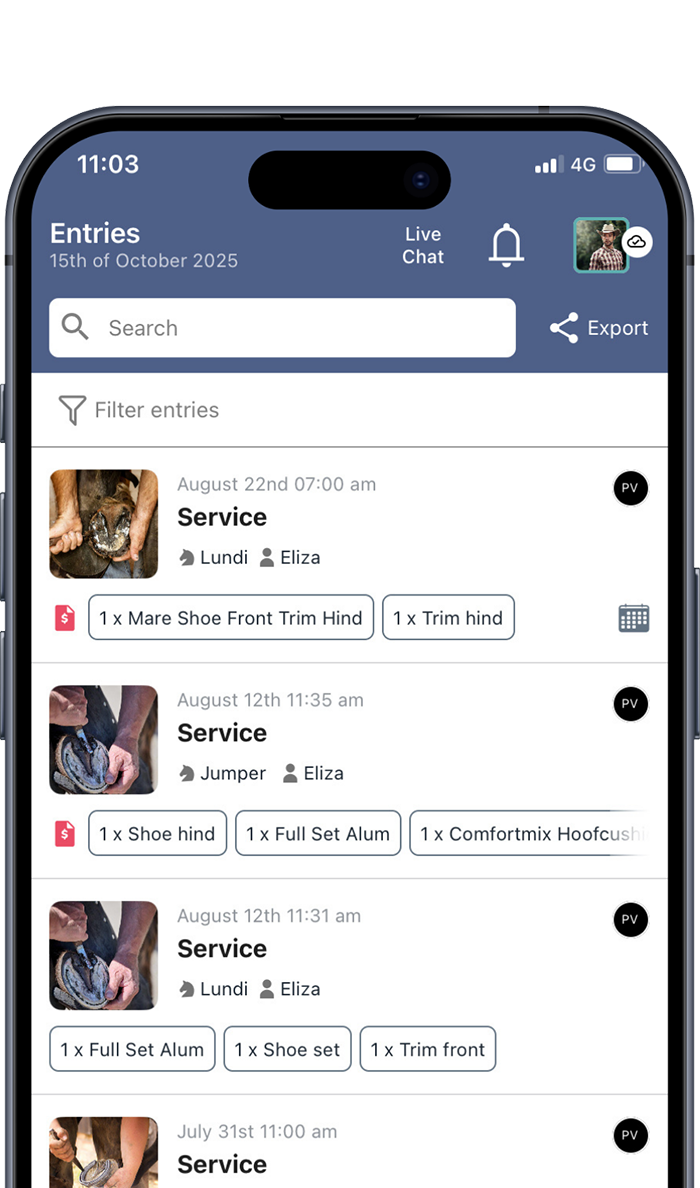
Do you have questions?
We have answers.
We have answers.
Discover EQUINET Support pages to find out more.
- Did you recently download EQUINET? Here is everything you need to get started.
- Guide to features in EQUINET that make managing farrier business easier!
- Find answers to all your frequently asked questions about EQUINET here.
- Something not working right?
Find solutions to any problems or issues while using EQUINET. - Helpful step-by-step tutorials to guide you on how to use some of the core features in the app.
Contact us:
Phone: +61(0)357343536 (9:00 AM - 3:30 PM, Monday to Friday)
Email: australia.equinetsupport@mustad.com
In-app: You can also chat with us in the EQUINET App by clicking on the LIVE CHAT button from the Dashboard
Office Address: 10 Willowmavin Rd, Kilmore VIC 3764, Australia
Email: australia.equinetsupport@mustad.com
In-app: You can also chat with us in the EQUINET App by clicking on the LIVE CHAT button from the Dashboard
Office Address: 10 Willowmavin Rd, Kilmore VIC 3764, Australia
| | Stay in touch Stay up to date on new EQUINET features and updates! |
EQUINET is currently only available in Australia, New Zealand and United States. Submit your details to get notified when it's available in your country!