Guide to EQUINET Features
Sharing Report of an Appointment
To share a report with the horse owner or other stakeholders after an appointment, you will need to create a new horse entry. Please refer to Adding a Horse Entry and Generating a Report of the Horse Entry/Entries for detailed instructions.