Guide to EQUINET Features
Sharing Invoices with Contacts Using EQUINET’s Invoicing Tool
If you are using EQUINET's internal invoicing system, you can easily share invoices with your contacts (such as horse owners, vets, etc.) through chose app without needing to connect to a third-party accounting provider. This allows for a seamless invoicing experience directly within EQUINET. (Read more on EQUINET’s Internal Invoicing System for detailed instructions).
Follow the steps below to share an invoice:
Follow the steps below to share an invoice:
- Go to the dashboard.
- Click on 'Invoices.'
- Select the invoice you want to share with a contact (Alternatively, you can create a new invoice and share that. Read Creating an Invoice for more information).
- To share an invoice, click the "Send" button. This will open your device's Share window, allowing you to select the app you'd like to use for sending the invoice. If you want to review the invoice before sharing, click "View" to open it. If you want to share the invoice at a later date, it will be saved as a draft in your invoices. When you are ready to send it out, go to draft invoices in the Financial Overview on the dashboard and then click on "Approve" to share it.
- Once received, the contact will be able to open the invoice.
- Once the invoice has been paid, click on "Set to Paid" to update the status of the invoice.