Farrier blog | 22 APRIL, 2025
From Memory to Mastery: Digitise Your Farrier Records
Every horse you work on has a story — past issues, current needs, and future plans. As a farrier, keeping track of those details isn’t just helpful, it’s part of doing the job well. Whether it's remembering what size shoe you used last time, or tracking how a hoof condition is progressing, good records make your life easier and your service better.
But between long days and busy schedules, jotting things down in a notebook (or trying to remember them) doesn’t always cut it. That’s why EQUINET’s Horse Entries feature is a game-changer for farriers.
But between long days and busy schedules, jotting things down in a notebook (or trying to remember them) doesn’t always cut it. That’s why EQUINET’s Horse Entries feature is a game-changer for farriers.
Creating a Horse Entry in EQUINET App | Step-by-Step Tutorial
What Are Horse Entries?
Horse Entries in EQUINET act as a digital notebook for each horse you service. You can log every detail of your work, including:
- Procedures Performed: Record services like shoeing, trimming, or therapeutic work that can be turned into an invoice.
- Products Used: Note the specific shoes, nails, or materials applied.
- Photos: Attach images of the horse's hooves before and after the service.
- Notes: Add observations or recommendations for future visits.
Why It Matters?
When you're servicing dozens — even hundreds — of horses, memory alone isn't always enough. Horse Entries give you a reliable, organised system that helps you:
- Stay Consistent: Refer back to past visits to keep your work on track and monitor changes over time.
- Build Trust with Clients: Show owners exactly what you did and why — with pictures and notes.
- Save Time: No more scrambling through texts, notebooks, or memory when planning your next visit.
- Professionalism: Your clients will appreciate the attention to detail and the clear communication.
How to Use Horse Entries in EQUINET
Using Horse Entries is simple and built to match the way farriers work:
Once saved, the entry is stored with the horse's profile — easy to reference, update, or export as a report, which can be sent to your customer or fellow hoofcare professionals.
- Select a Horse (or create a new one)
- Tap “Add Entry”
- Fill in the details:
- Procedures performed (e.g., trim, shoeing, glue-ons)
- Products Used (shoes, pads, or materials)
- Photos of the hooves before and after
- Public Notes to summarize the visit
- Private Notes for your own reminders
Once saved, the entry is stored with the horse's profile — easy to reference, update, or export as a report, which can be sent to your customer or fellow hoofcare professionals.
Frequently Asked Questions
Can I share Horse Entries with clients?
Yes! You can generate a report that includes notes, procedures etc — perfect for transparency and communication.
Are my notes private?
You can choose what’s shared. Public notes are visible in reports, while private notes stay for your eyes only.
Can I add photos and product details?
Absolutely. EQUINET lets you upload before/after photos (including X-rays) and note exactly what materials were used for each visit.
Yes! You can generate a report that includes notes, procedures etc — perfect for transparency and communication.
Are my notes private?
You can choose what’s shared. Public notes are visible in reports, while private notes stay for your eyes only.
Can I add photos and product details?
Absolutely. EQUINET lets you upload before/after photos (including X-rays) and note exactly what materials were used for each visit.
“ This app simplifies everything. I can look up on the app & see all the entries of a horse before today. I have all the information at my fingertips. I can also see the running of the business throughout the day with the other team members!”
Final Thoughts
Your job as a farrier is hands-on, detailed, and constantly on the move — and your records should be just as dependable. EQUINET’s Horse Entries take the guesswork out of your workflow, helping you stay sharp, save time, and give every horse the best care possible.
It’s one simple tool that makes a big difference — for your business, your clients, and the horses you serve.
Ready to give it a try? Learn more here.
It’s one simple tool that makes a big difference — for your business, your clients, and the horses you serve.
Ready to give it a try? Learn more here.
Download EQUINET App now
EQUINET is available for free on the App Store and Google Play.
Take your farriery business to the next level today!
Take your farriery business to the next level today!